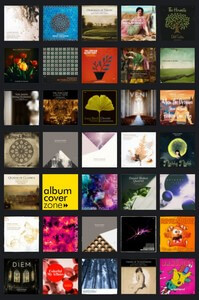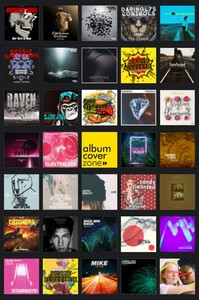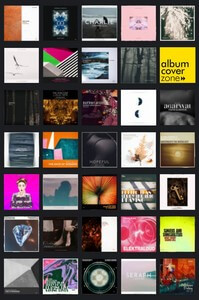Cover Art Categories
Classical Music
Early Music
Classical Music
& Romantic Music
Contemporary Music
Jazz & Blues Traditional Jazz & Blues Modern Jazz Funk & Fusion
Pop & Electronic Pop R&B & Soul Hip-hop, Rap & Trap EDM, Techno & House Electronica & Ambient New Age
Folk & World Music Traditional & World Music Indie & Folk Music
Rock & Metal Rock, Punk & Alternative Heavy Metal & Gothic Metal Progressive Rock & Metal
Other Mindfulness & Healing Podcast Music for Children Christmas Music Summer Hits
New!
Jazz & Blues Traditional Jazz & Blues Modern Jazz Funk & Fusion
Pop & Electronic Pop R&B & Soul Hip-hop, Rap & Trap EDM, Techno & House Electronica & Ambient New Age
Folk & World Music Traditional & World Music Indie & Folk Music
Rock & Metal Rock, Punk & Alternative Heavy Metal & Gothic Metal Progressive Rock & Metal
Other Mindfulness & Healing Podcast Music for Children Christmas Music Summer Hits
New!
Tags >
Tools >
About
FAQ
Blog